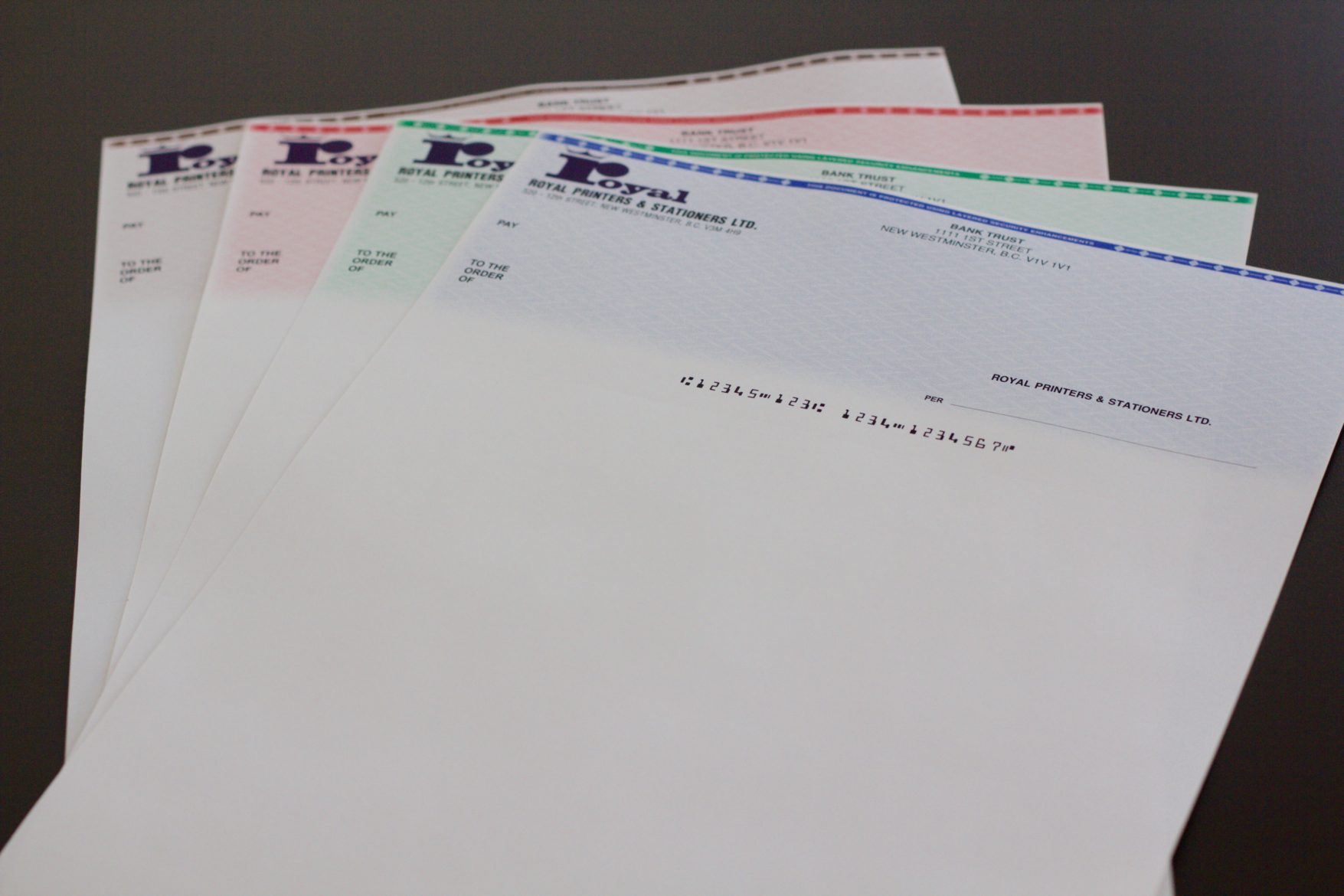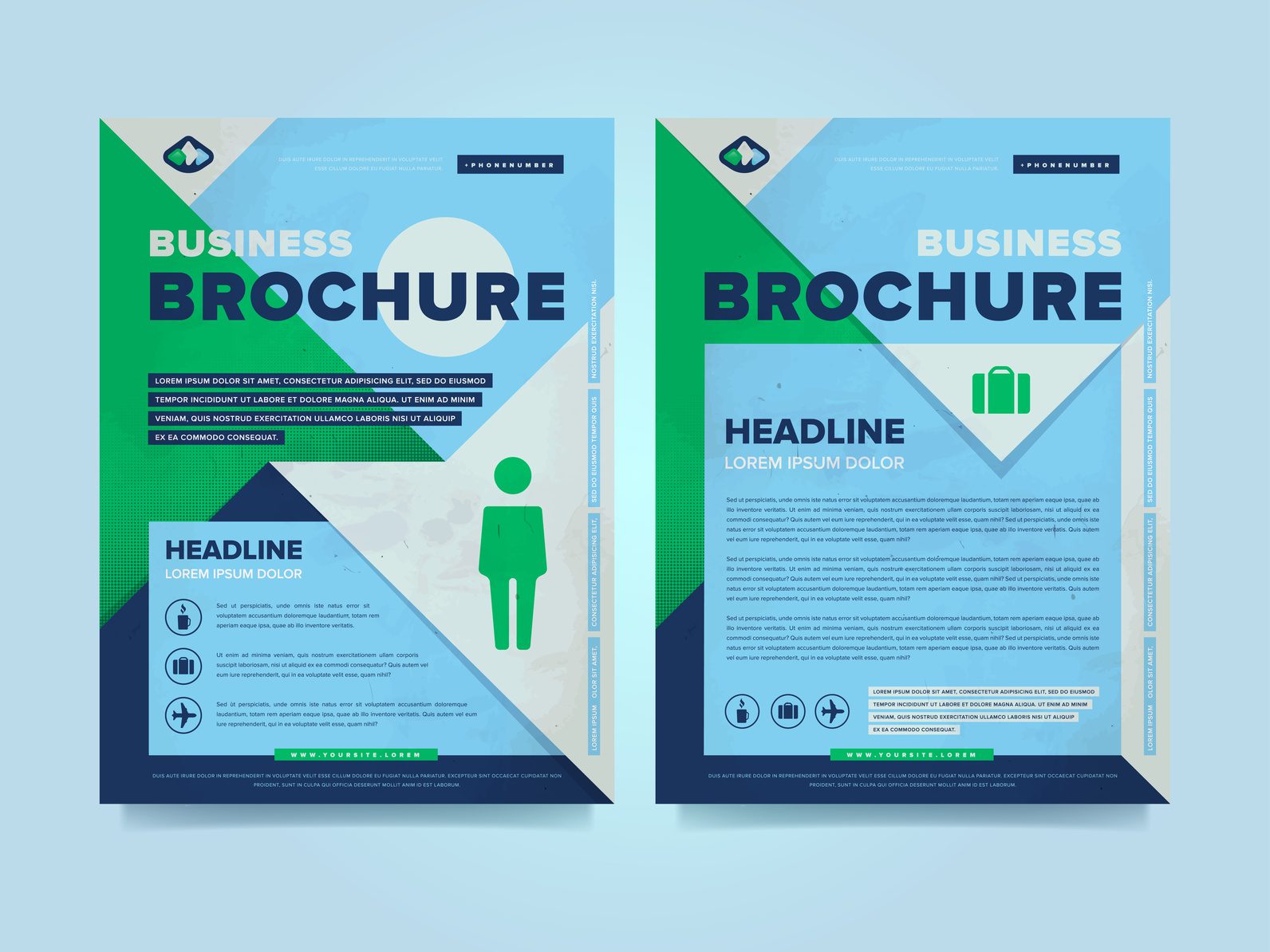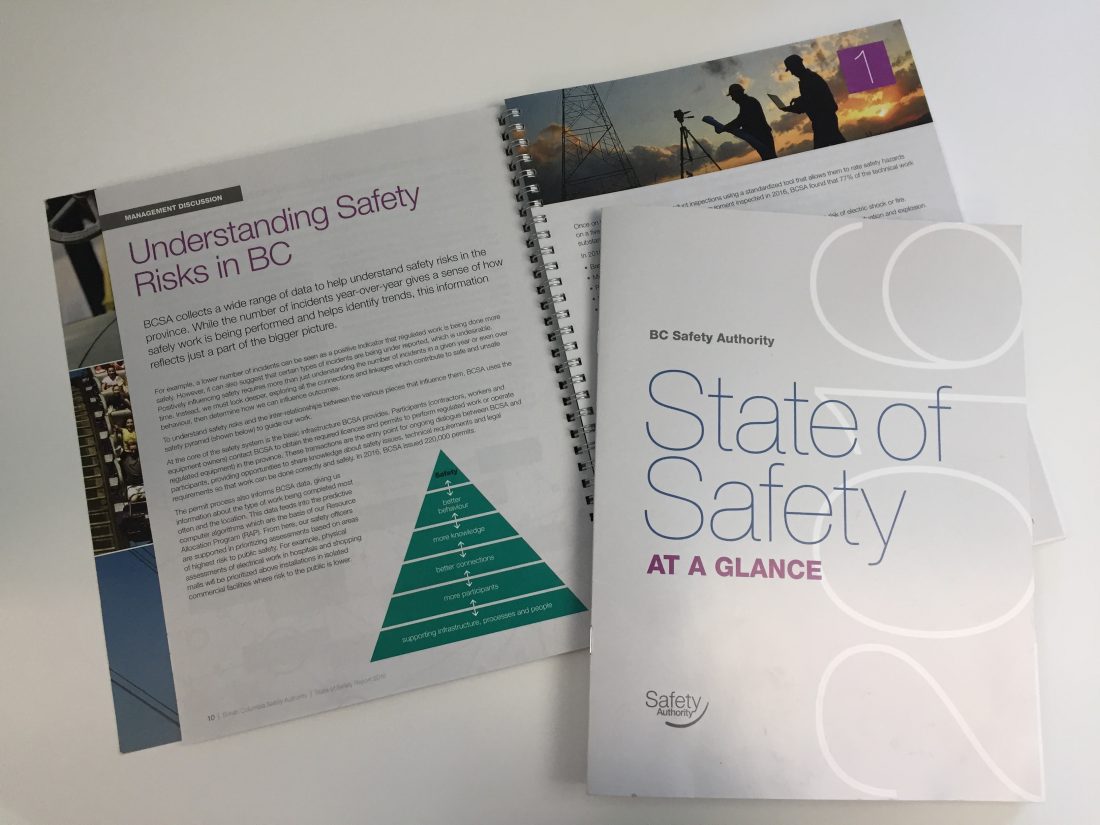Hot Off The Press is a recurring blog post series highlighting recent case studies of interesting and unique print jobs completed at Royal Printers. It’s our hope that you’ll find this blog to be a source of inspiration and ideas for your next printing piece!
In this edition of Hot Off The Press, we showcase Custom Business Cheques. Many businesses continue to have their cheques printed through the bank, unaware of the potential cost savings of going straight to the source. Here are the steps you’ll want to take:
- First off, ensure your print supplier is an accredited CPA cheque printer and that they guarantee compliance with all CPA guidelines.
- Next, you’ll need to email/scan a void cheque to your print supplier so they can match the MICR number* and cheques layout for your accounting software (i.e. Quickbooks, Simply Accounting, etc.)
- Lastly, you’ll want to decide on the background color and whether you want 1 or 2 signature lines.
Once you’ve completed the above, your print supplier should everything they need to proceed.
Want to print your own custom business cheques? Click here.
*MICR Number refers to the number at the bottom of the cheque, which is printed in black magnetic ink for character recognition at the bank.